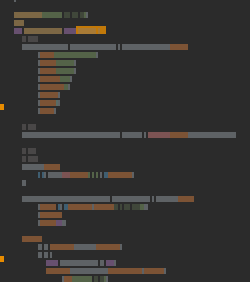티스토리 뷰
✅ [README.md] 이모지 및 Markdown Badges 꾸미기
README를 작성할때 이모지와 뱃지를 이용하여 멋있게 꾸며보자
✅ 이모지
이모지가 모여있는 싸이트 입니다. 🥃🌝🌈
한눈에 이모지를 보고 선택하여 README에 붙여넣어 주면 됩니다.
- https://www.webfx.com/tools/emoji-cheat-sheet/
Emoji Cheat Sheet
Emoji codes used by GitHub, Basecamp, Slack and other services. Searchable. With emoji meanings.
www.webfx.com
✅ 마크다운 뱃지
뱃지의 아이콘
뱃지의 아이콘을 넣을때 참고
Simple Icons
2516 Free SVG icons for popular brands
simpleicons.org
뱃지의 스타일
Static Badge | Shields.io
One of the named logos (bitcoin, dependabot, gitlab, npm, paypal, serverfault, stackexchange, superuser, telegram, travis) or simple-icons. All simple-icons are referenced using icon slugs. You can click the icon title on simple-icons to copy the slug or t
shields.io
마크다운 뱃지 모아둔곳
- https://github.com/Ileriayo/markdown-badges
GitHub - Ileriayo/markdown-badges: Badges for your personal developer branding, profile, and projects.
Badges for your personal developer branding, profile, and projects. - GitHub - Ileriayo/markdown-badges: Badges for your personal developer branding, profile, and projects.
github.com
처음에는 좀 헷갈리면 그냥 마크다운 뱃지 모아둔곳에서 가져다가 사용하고 좀 익숙해지면 shields가서 꾸미는 방법 배워서 커스텀하게 만들어서 사용하세요
아래는 내가 사용했던 이모지와 뱃지 조합이다. 참고하여 사용하시라

## 📺 개발환경
- <img src="https://img.shields.io/badge/Framework-%23121011?style=for-the-badge"><img src="https://img.shields.io/badge/springboot-6DB33F?style=for-the-badge&logo=springboot&logoColor=white"><img src="https://img.shields.io/badge/2.7.13-515151?style=for-the-badge">
- <img src="https://img.shields.io/badge/Build-%23121011?style=for-the-badge"><img src="https://img.shields.io/badge/Gradle-02303A?style=for-the-badge&logo=Gradle&logoColor=white"><img src="https://img.shields.io/badge/7.1.1-515151?style=for-the-badge">
- <img src="https://img.shields.io/badge/Language-%23121011?style=for-the-badge"><img src="https://img.shields.io/badge/java-%23ED8B00?style=for-the-badge&logo=openjdk&logoColor=white"><img src="https://img.shields.io/badge/11-515151?style=for-the-badge">
- <img src="https://img.shields.io/badge/Project Encoding-%23121011?style=for-the-badge"><img src="https://img.shields.io/badge/UTF 8-EA2328?style=for-the-badge">v'📺 Develop > 🛳 CI & CD' 카테고리의 다른 글
| [Git] Github에 잘못 올라간 파일 삭제하기 (0) | 2024.07.08 |
|---|---|
| VSCode Gitlab 연동 프로젝트 올리기 (0) | 2024.05.24 |
| [GIT] gitignore 쉽게 작성하기 (0) | 2024.05.12 |
| [Mac] github 토큰 인증 방법 (0) | 2023.11.05 |
| gitlab pre-receive hook declined or non-fast-forward 에러 해결 (0) | 2023.06.26 |
- Total
- Today
- Yesterday
- 맥 앱 추천
- 디자인패턴 단점
- 디자인패턴 장단점
- 객체 지향 설계 원칙
- 맥린이 앱 추천
- git user.gmail
- git name
- git gmail
- 디자인패턴 장점
- 객체지향설계 solid
| 일 | 월 | 화 | 수 | 목 | 금 | 토 |
|---|---|---|---|---|---|---|
| 1 | 2 | 3 | 4 | 5 | 6 | 7 |
| 8 | 9 | 10 | 11 | 12 | 13 | 14 |
| 15 | 16 | 17 | 18 | 19 | 20 | 21 |
| 22 | 23 | 24 | 25 | 26 | 27 | 28 |