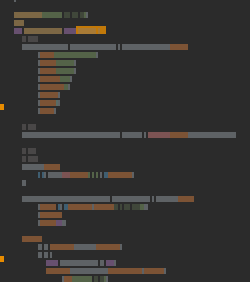티스토리 뷰
반응형
✅ [Ubuntu] 우분투 22.04 Docker 설치
# 시스템패키지 업데이트
sudo apt-get update
# 패키지 설치
sudo apt-get install apt-transport-https ca-certificates curl gnupg-agent software-properties-common
# GPG키 추가
curl -fsSL https://download.docker.com/linux/ubuntu/gpg | sudo apt-key add -
# Docker공식 apt저장소 추가
sudo add-apt-repository "deb [arch=amd64] https://download.docker.com/linux/ubuntu $(lsb_release -cs) stable"
# 시스템패키지 업데이트
sudo apt-get update
# Docker설치
sudo apt-get install docker-ce docker-ce-cli containerd.io
# Docker실행 테스트
sudo docker run hello-world
---------------------------------------------------------
Hello from Docker!
This message shows that your installation appears to be working correctly.
To generate this message, Docker took the following steps:
1. The Docker client contacted the Docker daemon.
2. The Docker daemon pulled the "hello-world" image from the Docker Hub.
(amd64)
3. The Docker daemon created a new container from that image which runs the
executable that produces the output you are currently reading.
4. The Docker daemon streamed that output to the Docker client, which sent it
to your terminal.
To try something more ambitious, you can run an Ubuntu container with:
$ docker run -it ubuntu bash
Share images, automate workflows, and more with a free Docker ID:
https://hub.docker.com/
For more examples and ideas, visit:
https://docs.docker.com/get-started/
---------------------------------------------------------
#위와 같이 나오면 성공
'📺 Develop > 🕋 Server' 카테고리의 다른 글
| [Ubuntu] 우분투 22.04 nginx 설치 (1) | 2024.07.12 |
|---|---|
| [Ubuntu] 우분투 22.04 Docker compose 설치 (0) | 2024.07.12 |
| [Ubuntu] 우분투 22.04 서버 초기설정 (0) | 2024.07.12 |
| 맥북(Mac OS) SSH config설정으로 편리하게 접속하기 (0) | 2024.07.12 |
| 맥북(Mac OS) GCP에 SSH접속 방법 (0) | 2024.06.20 |
공지사항
최근에 올라온 글
최근에 달린 댓글
- Total
- Today
- Yesterday
링크
TAG
- 맥 앱 추천
- git gmail
- 객체 지향 설계 원칙
- 맥린이 앱 추천
- 디자인패턴 장점
- 디자인패턴 단점
- 객체지향설계 solid
- git name
- 디자인패턴 장단점
- git user.gmail
| 일 | 월 | 화 | 수 | 목 | 금 | 토 |
|---|---|---|---|---|---|---|
| 1 | 2 | 3 | 4 | 5 | 6 | 7 |
| 8 | 9 | 10 | 11 | 12 | 13 | 14 |
| 15 | 16 | 17 | 18 | 19 | 20 | 21 |
| 22 | 23 | 24 | 25 | 26 | 27 | 28 |
글 보관함